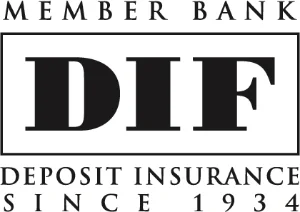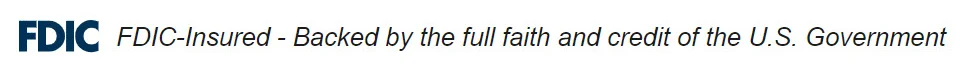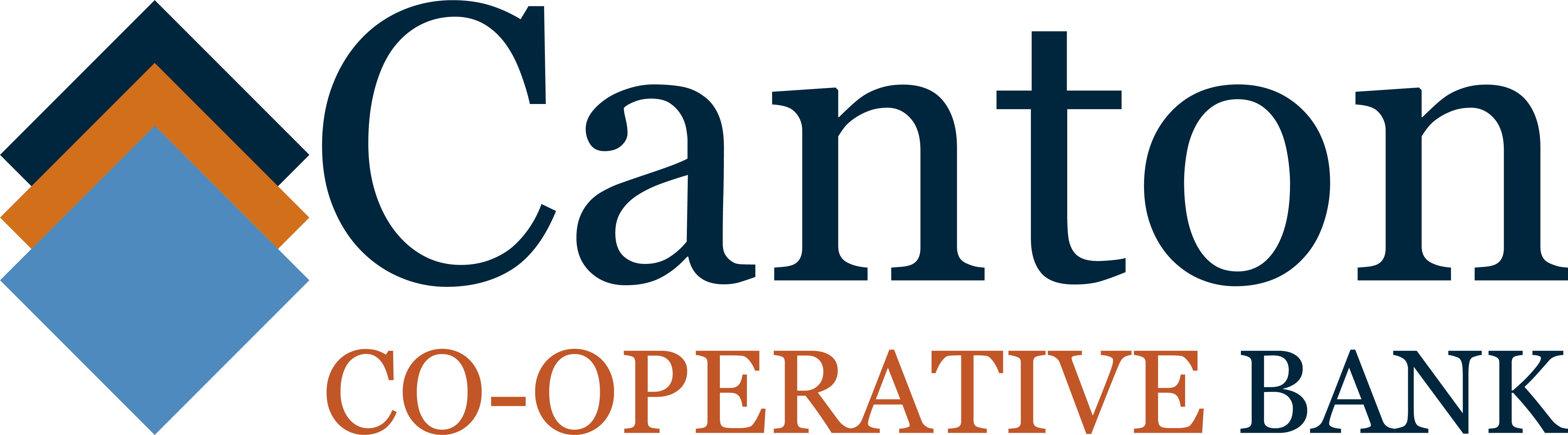Today we’re going “Inside The Account” to take a look at Card Controls for the debit card/s you may have for your checking account/s here at Canton Co-operative Bank.
Card Controls are basically a debit card management tool that lets you decide what happens with your debit card in various situations.
Card Controls gives you the ability to:
- Easily turn your debit card off if it’s lost or misplaced
(All transactions will be temporarily blocked except pending & recurring transactions.) - With “Block Card” you can:
1) Enable or disable purchases
2) Set card limits including spending limits
3) Set My Location and My Region so your debit card can only be used in certain locations - And more!
Look for the “Manage My Card” link on the Mobile Banking home screen.
Click here to watch a quick video tutorial on Card Controls.
Questions?
Call 781-828-8811 x5 or come see us or email.