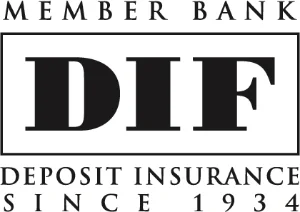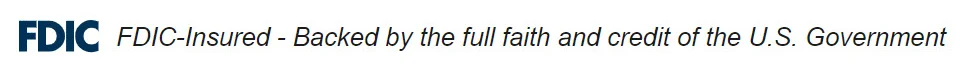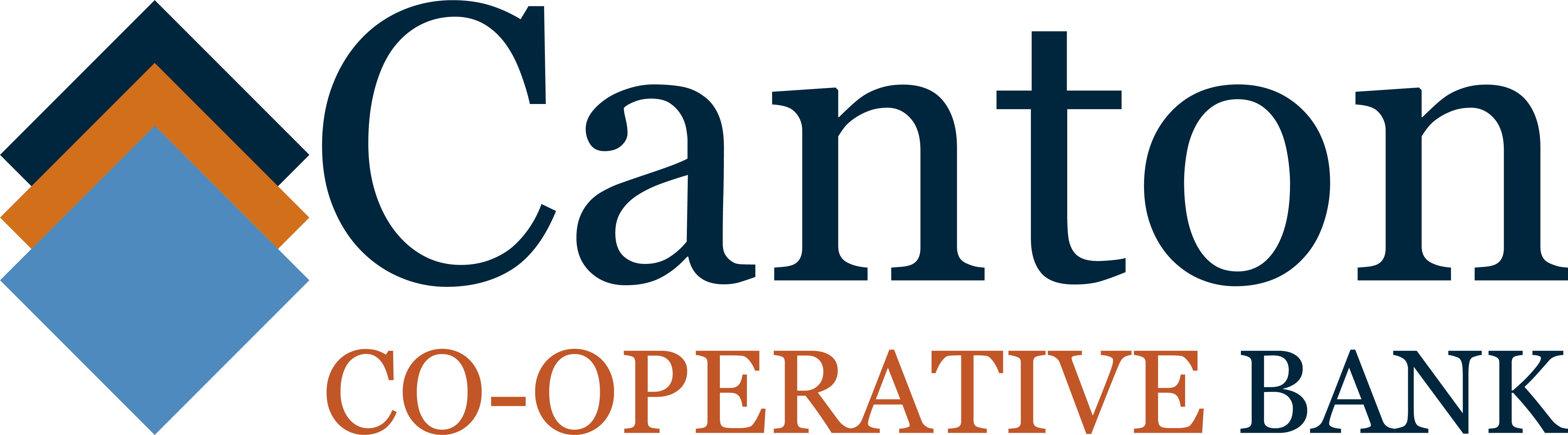Online Banking
With Online Banking, you can view all of your account information safely and securely.
- Quickly access all accounts with one login
- Set up account alerts
- Categorize and track transactions
- View past transactions
- Transfer funds
- Stop payments
- Pay bills and view payment history
Plus you have access to many great products!