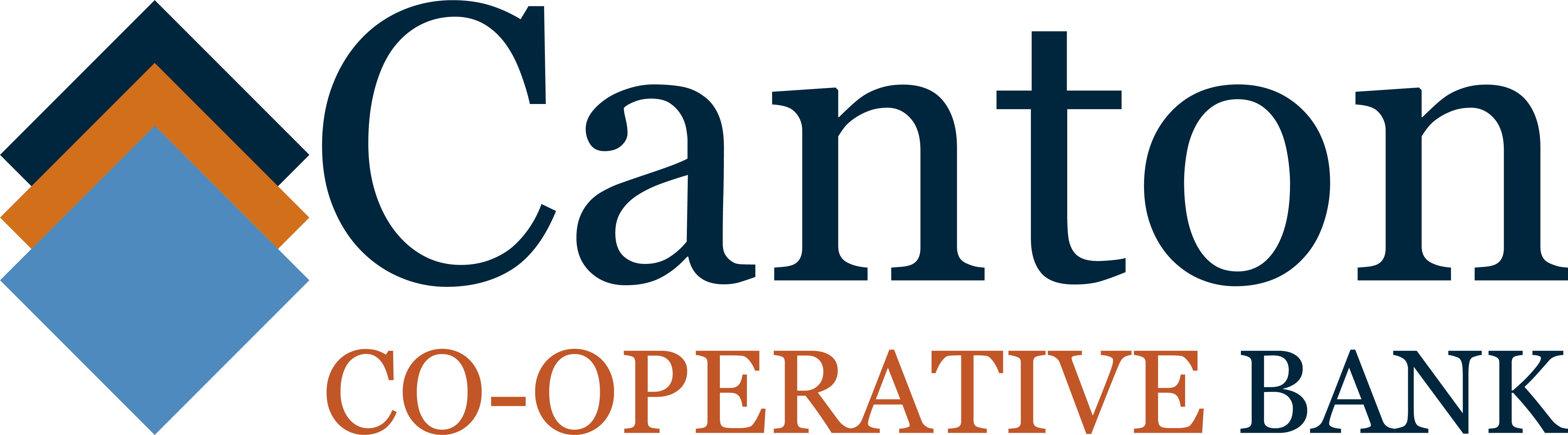A lot of people never balance their checking accounts. They have various reasons that mostly all boil down to the fact that they think it’s a chore it’s okay to ignore.
Online banking has made it easier to feel that way. People will say they keep an eye on their account online and that’s fine for them.
Probably it is fine if you know you’re going to be checking your account multiple times a month or even multiple times a day. But this presumes you have that kind of time and that “life” never gets in the way. A short time away from the constant checking or one moment of distraction can lead to problems that are more of a pain to recover from than just getting in the habit of taking a few dedicated minutes each month to review your checking account activity.
I use the word “review” instead of “balance” or “reconcile” because usually a review is enough to catch any situations or problems … and because it’s having an unwillingness to “balance” or “reconcile” their checking accounts that keeps too many people from reviewing their accounts in the first place.
Why does it even matter if you review your checking account activity every month? Two reasons:
1 – Last year, a woman in Charlestown discovered that her trusted housekeeper had been writing checks to herself from the woman’s kids’ college savings account. Unfortunately, this woman rarely checked that account and – by the time she noticed – she was out nearly $75,000. Because she had not reported the theft right away, the woman’s bank would not refund her money. Reviewing your checking account helps you notice “weird situations” when they come through, and only you can do that. A one-minute glance at her statement every month and a quick reach-out to the bank would have saved that woman $75,000.
2 – In an episode of The Family Guy, mother Lois Griffin comes in with the mail, saying, “All right everyone, it’s time to open up our bank statement. Let’s gather ‘round for prayer.” They drop to their knees as father Peter Griffin says, “Please let there be money in our bank account.” The Griffins learn there is not much money in their bank account. But – by reviewing their statement – they knew exactly where they stood, and why.
Sometimes people have the best intentions but the actual amount of money they have in their checking account is a mystery to them. A monthly review is a good exercise that helps you feel like you are in charge of your money. The goal? To keep yourself from saying, “That seems about right” or closing your eyes to your checking account, letting things slip by that might not be right at all.
It’s very easy to lose track of what’s coming out of your account and how much and exactly when, which can lead to fees for insufficient funds and being frustrated with yourself about money.
If you have lost track and it’s bothering you, talk with your banker about what they might be able to recommend. Some people have had great luck with popular software programs and apps that make managing a checking account super-easy. Others find that “old-fashioned” balancing with pen & paper once a month works just fine for them. You definitely have a whole range of options.
And remember, it’s not all about trying to tie two numbers together in a classic account reconciliation. It’s not just about the math. It’s about knowing where your money’s going and bringing good order to how you manage your money – to protect yourself from both theft and honest mistakes and also to give you confidence in this area. Feeling “removed” from your money can lead to problems. Keeping close tabs pays dividends in all kinds of ways.
Nick Maffeo is the President & CEO of Canton Co-operative Bank in Canton. “Smart About Money” is a regular column he writes for the Canton Citizen. Have a financial question you’d like to ask? Email to info@cantoncoopbank.com.